Do you spend a lot of time entering invoices? At Xero, they’re committed to helping you shave hours off your invoicing workflow. Here’s a grab-bag of ways you can use Xero to speed up your invoicing. Some ways might not suit you, it’s a case of picking the ones that make sense for your business.
The first year in business is often both the toughest and most rewarding time. It’s when you start to figure out who you are as a business owner, and whether there really are people out there who will pay for your product or service.
A few years ago, who would have thought you could be watching your kids play sports while keeping on top of your business’s finances? All from a phone in the palm of your hand? Or that you could be travelling – across town or across the world – and be able to login to your accounting software and see where your business stands at that precise moment in time?
A few months back, Xero released the Make or Break report, which identified key traits of successful business owners. Surveying 2,000 small business owners across the US and the UK, we gathered data on the perfect ingredients a small business owner needs in his/her pantry to survive the hardships that come along with owning a business. As we are kicking off a new quarter, here are some of the tips on how Xero can help formulating the right recipe –
How do you keep on top of your customer and supplier relationships? Look no further than your email.
For small businesses, email is a critical communications tool. With the advent of mobile technologies, small businesses in all industries can stay in touch with their business while working on the go. They use email to stay in touch with what’s happening with their customers and suppliers whenever it’s convenient.
Keep tabs on your business relationships without fuss. Connect and collaborate seamlessly with your contacts. That’s what you get from the tighter integration of Xero and Google Apps for Work announced today.
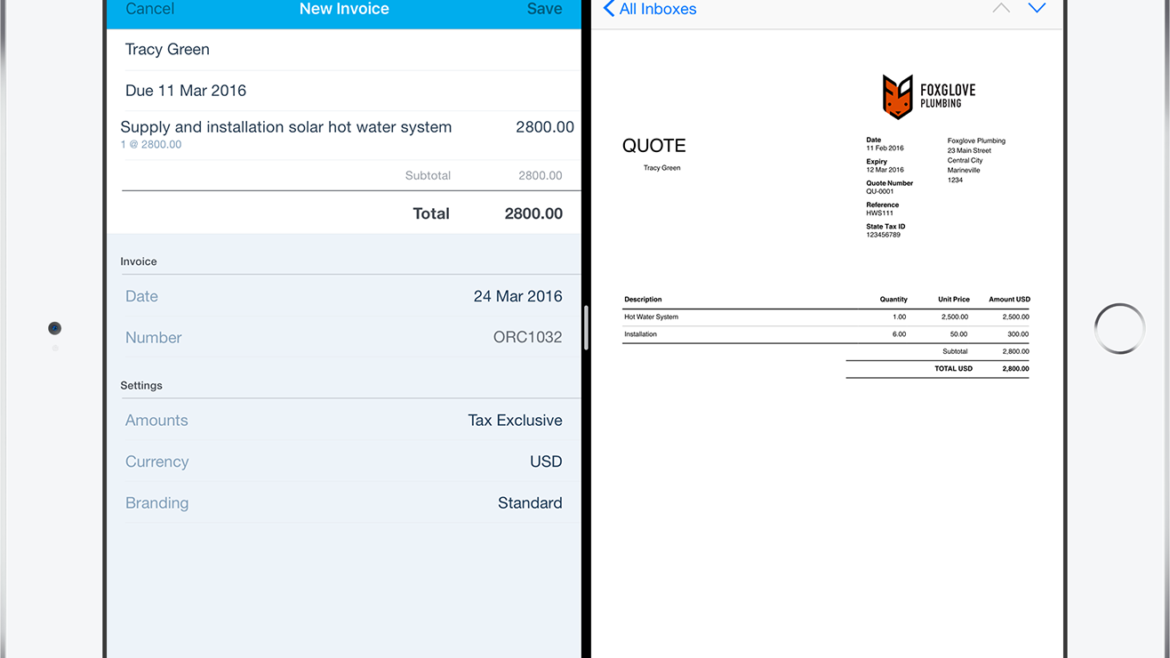
Mobile devices give us convenience and efficiency. Like taking a quick photo of a receipt and submitting an expense claim while on a business trip.
But there are still times when you need the convenience of a larger screen. Sometimes you need to look at multiple things at once. Closing Xero to open a browser, your banking app, Dropbox, then jumping back into Xero does the job, but it’s not efficient.
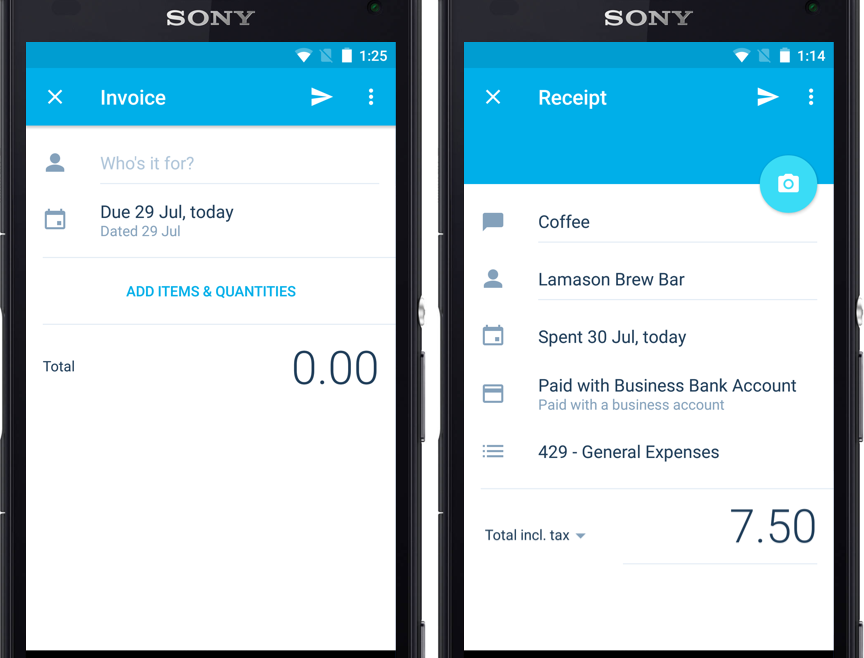
We’re pleased to announce the biggest release since the native version of our Xero Android app. Every pixel of the dated Android 4.x ‘Holo’ look is gone! Xero now follows Google’s ‘Material’ design guidelines. We’ve revisited every single screen with an eye on consistency and #beautiful design. We think you’ll find it a vast improvement.
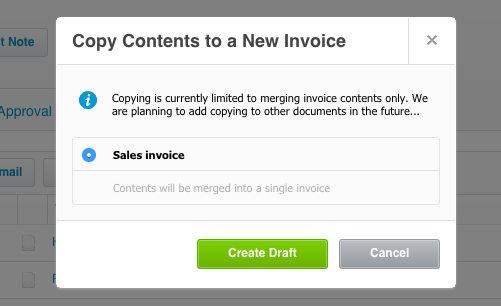
Helping our customers get paid faster and automating administration are mantras at Xero. We’re always looking for ways to help simplify invoicing, make Xero more efficient, or reduce the effort required to get tasks done.
It’s been three months since we launched Tracked Inventory in Xero. It’s proven to be a great tool for small businesses who want a real-time view of the products they sell.
Our customers are impressed with Inventory in Xero. They’ve found it to be an easy way to keep track of their stock.

